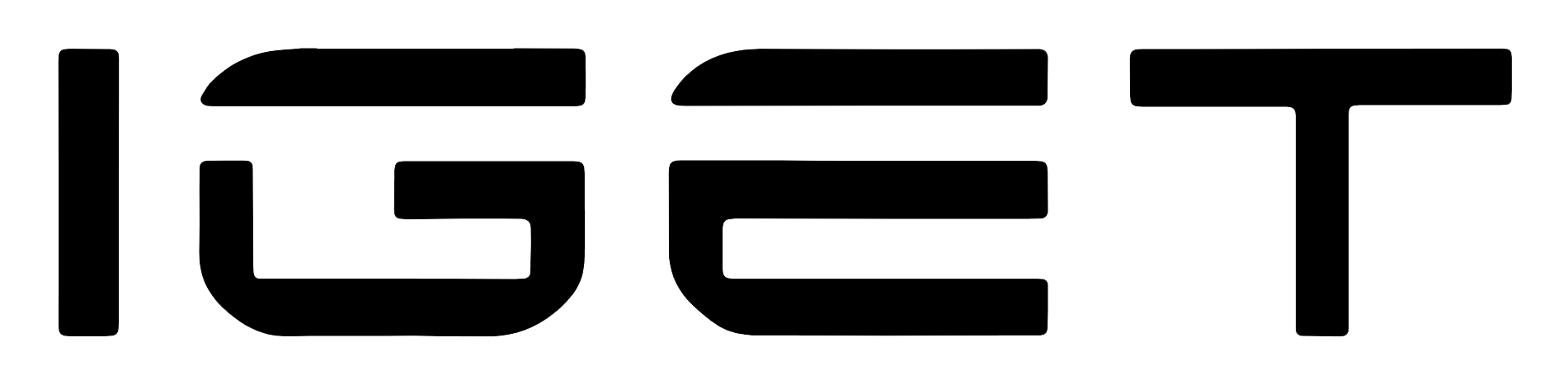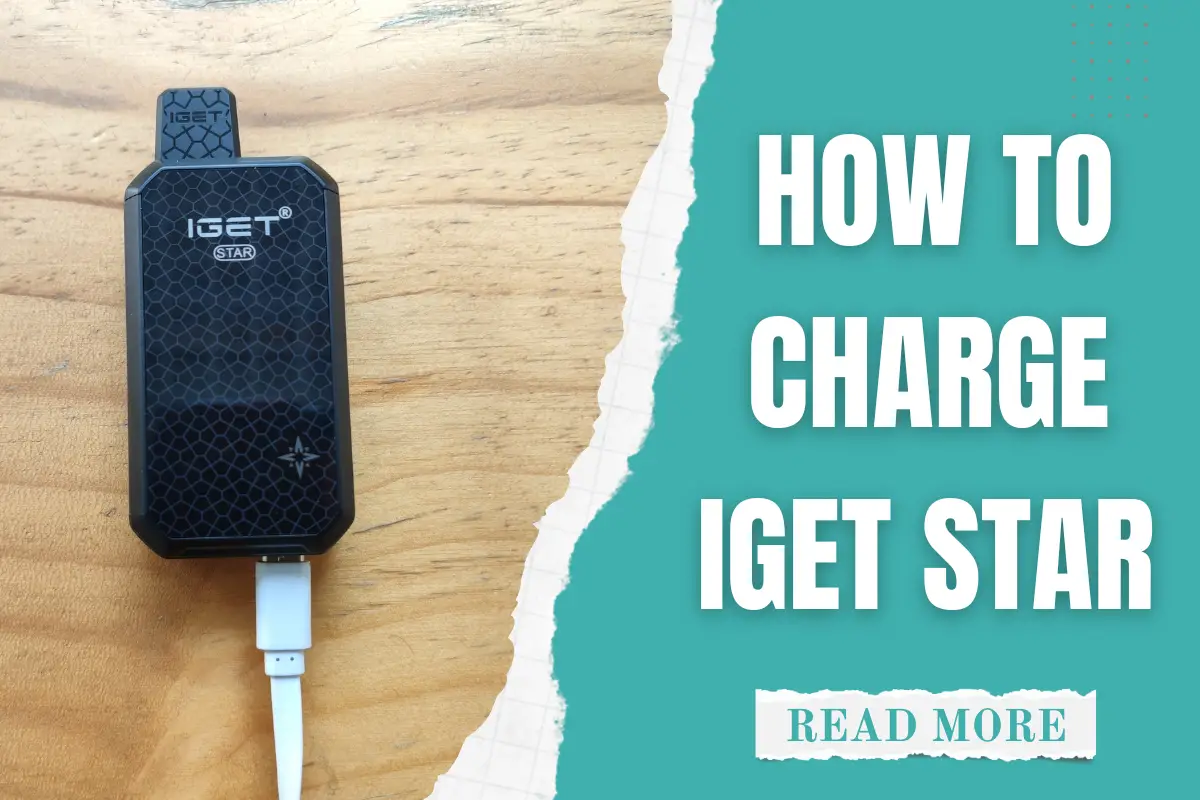When you do not have any alternative vape products except a dead IGET Star Vape, do you want to know how to charge IGET Star in detail?
Just follow these 6 simple steps to keep your nicotine vape enjoyment going.
- Prepare necessary tools ( A Star Vape device, Type-C cable, charger, and a power supply)
- Aim at the charging port and insert the Type-C charging cable
- Connect the charging cable to the power supply
- Check whether the indicator is on and blinking
- Wait 30-60 minutes for the device to charge
- Unplug the charger when the indicator light goes off
To find out more about the vape charging time and how to tell if it’s fully charged, keep reading this guide!
Introduction

The IGET Star L7000 puffs is a pre-filled, rechargeable disposable vape. It features Type-C fast charging, which allows you to extend your vaping easily.
Regular charging of the Star is necessary to ensure that the device provides a consistent flavour experience from start to finish.
Therefore, we tested five IGET LStar 7000 vape at home that had run out of battery power.
By following the six steps provided in this charging guide one by one, those devices are all given a second life.
Meanwhile, to provide the correct charging method, we repeatedly compare the charging process and steps based on the feedback and opinions of vape users on the forum.
If you want to keep enjoying your disposable vape and save money on frequent device replacements, this is the charging guide you can’t afford to miss.
Precautions Before Charging

Use a high-quality Type-C charging cable and charger
- A broken charging cable or charger may cause the device to short-circuit and create a small spark.
- Therefore, we recommend using a charging cable and charger that is mated to or compatible with the IGET Star Vape device to ensure safe charging.
Keep the charging port dry
- When water enters the charging port, it may flow with the current and cause the device to short-circuit or even be damaged.
- Therefore, before charging, the device should be kept away from water and placed in a ventilated and dry place.
Check the condition of the vape
To prevent blockage of the surface or connections, check the condition of the vaping device before charging to avoid dust or debris accumulation.
How To Charge IGET Star With Charger?
To give you a better visualization of the charging steps of the Star, our IGETBAR team has created a video as a guide.
If you want to know more details, please read the graphic analysis we provide below!
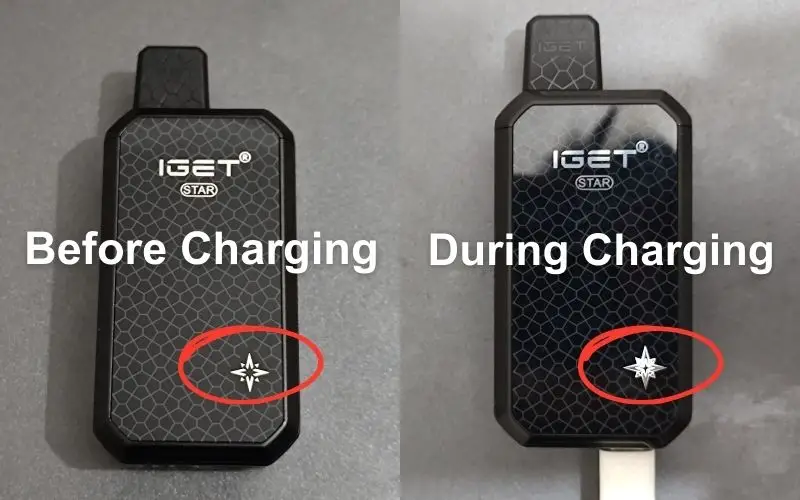
Even if you’re new to vape, here are 6 steps to quickly master the IGET LStar 7000 vape charging skills.
Total Time: 60 minutes
Prepare necessary tools
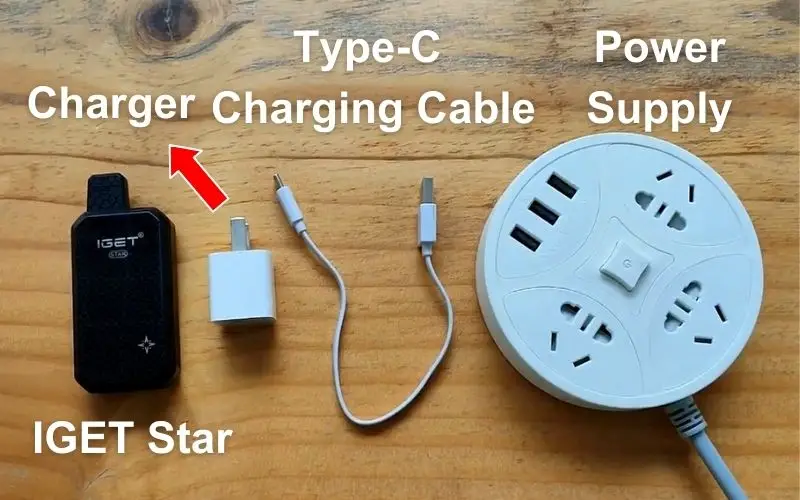
Maybe now you can’t wait to recharge your exhausted vape. But please don’t worry.
Before we officially charge your device, make sure you have the following tools ready:
1. A depleted Star Vape device
2. Type-C charging cable
3. Charger
4. Power supply (such as a tablet, wall adapter, power bank)
Aim at the charging port and insert the Type-C charging cable

Flip the IGET STAR L7000 puffs over and locate the charging port on the bottom. The shape of the port is long and flat.
At this point, insert the Type-C charging cable that came with your device into the charging port.
Connect the charging cable to the power supply

Once the charging cable is plugged into the charging port, you can connect the other end of the charging cable to a charger compatible with the device.
Afterwards, immediately find a safe power source and plug the charger in to charge your vape.
Check whether the indicator is on and blinking

When the IGET LStar 7000 vape is successfully connected to a power source, the star-shaped light on the front of the device blinks white three times.
The star indicator light will remain lit during the charging process.
The following images will take you through the subtle changes that occur in the indicator lights before and during charging:
If your device’s indicator light does not come on while charging, this may be related to the following reasons:
1. The charger is not securely connected, or there is a problem with the connection port
2. Worn or damaged charging cable, resulting in an unreliable connection
3. Dust or debris build-up on the charging port
4. Vaping device malfunction
5. Aged or damaged batteries
Wait 30-60 minutes for the device to charge

At this point, set your disposable vape aside and wait 30 minutes to 1 hour for charging.
IGET Star 7000 puffs support Type-C fast charging. Therefore, its battery can reach 100% charge in 30 minutes to 1 hour.
Unplug the charger when the indicator light goes off

When the vape is fully charged, the bright white star indicator light on the front of the device will turn off.
To better protect the device and extend its lifespan, please feel free to unplug the charger when you see the indicator light turn off.
Leaving the charger unplugged after a full charge will keep the battery fully charged, which will not explode but will accelerate battery depletion.
When the charger is unplugged, the device will blink three times to indicate that charging is complete.
Tools:
- A depleted Star Vape device
- Type-C charging cable
- Charger
- Power supply (such as tablet, wall adapter, power bank)
How Long To Charge IGET Star?

The IGET Star charging time can reach 100% in 30 minutes to 1 hour. The Type-C fast charging feature of the vape enables it to get 80% charge in just 30 minutes.
However, we still recommend using the device with a full 100% charge for maintenance and battery life.
This is because prolonged use of a device that is not fully charged will damage the battery more.
One good charging tip is to keep charging your device for short periods of time. This will avoid stressing the battery and minimize charging time.
However, to make the device faster and safer charging, we also need to pay attention to the following precautions:
Never charge the device unattended
During the charging process, the device may become hot due to the running of the current.
If left unattended, potential hazards in the charging process will be difficult to detect in time and the danger of charging increases.
Never use your device while charging
Vaping while charging can put a strain on the battery. This is because the device releases a lot of heat while charging, and you also generate heat while vaping. The two types of heat can stack up and damage the battery.
Do not overcharge
Overcharging your vape may cause a “thermal runaway”. The battery will become unstable and prone to catching fire or exploding.
Never wait for the battery to be fully depleted before charging
When the device is completely drained, the battery may fall into a deep discharge state, which may make the battery deplete faster.
Therefore, we recommend charging when the battery reaches about 20% to 30%.
When To Charge IGET Star?

The batteries of IGET Star 7000 puffs are often alerted when they are at a low battery level by the following 3 signals:
- The indicator light blinks during vaping: when the battery is low, it will blink three to five times during or after your vaping.
- Decreased vapour volume: When you switch on the device and find that the vapour is less than usual, the device is in a low-power state.
- Decreased flavour of e-liquid: If you notice that the e-liquid tastes strange or has become muted, you should realize that it’s time to recharge the device.
Therefore, if your device is experiencing any of the above conditions, please charge your device immediately.
How Do I Know IGET Star Is Charging?
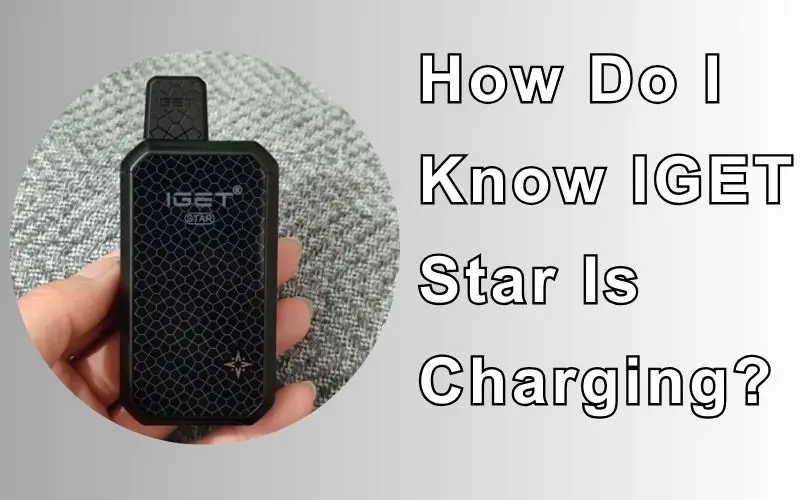
Observing the information on the indicator light is an important way to determine whether the IGET LStar 7000 vape is charging.
When it is charging, the star-shaped indicator lights up white and stays on until the device is fully charged.
However, at different charging stages, the situation of the indicator light will also have different meanings.
For details, please see the following summary table of IGET Star L7000 indicators:
| Before Charging | During Charging | After Charging | |
|---|---|---|---|
| Light Colour | No colour | White color | No colour |
| Light Meaning | The battery is low | The device is charging | The device is fully charged |
| Number of Indicator Flashes | Three times | No flashing. The indicator light will stay on | Three times |
Another signal that can help determine if the vape is charging is observing the device’s temperature.
While charging, a device might feel warmer than usual due to an increase in battery or voltage.
How Often Should I Charge A Star Vape?

We recommend charging your disposable vape at least once a day to enjoy the best flavour experience every time.
Doing so ensures that you’ll be able to enjoy the device immediately whenever you want and maintains the battery’s performance.
However, if you are a vape user looking for convenience, you may find this charging process tedious.
Here, I would like to recommend the IGET Bar, a disposable vape that does not require charging or maintenance and can be thrown away when the liquid runs out.
IGET Star Charging Reddit
Have you solved all the problems with charging the IGET LStar 7000 vape? Do you want to know more about it?
The following comments and feedback from vape users in the Reddit forum may be helpful:
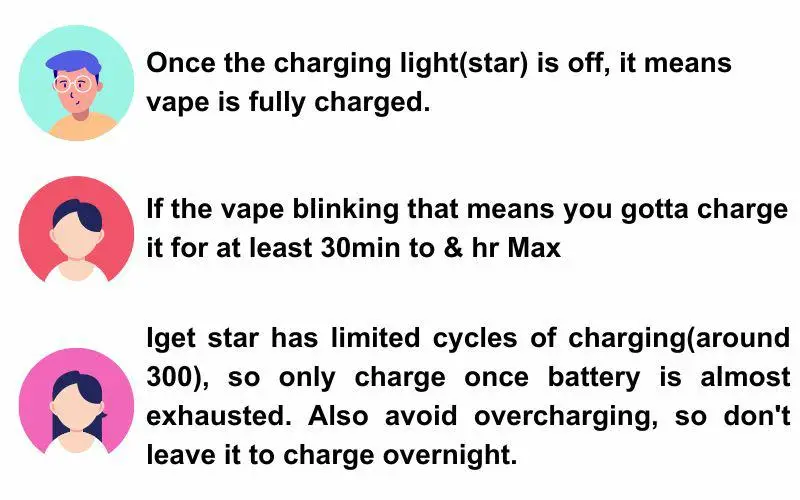
Verdict
This is the exhaustive charging tutorial. If you have learnt it, take out those dead IGET LStar 7000 vape at home and practice it!
If you still encounter any problems you don’t understand during the charging process, welcome to comment below our article. We’ll be the first to answer your questions.
If you want to check out more rechargeable vape devices, welcome to the IGET Bar vape shop. The best price is waiting for you here.
FAQ About How To Charge IGET Star?
How much nicotine is in the IGET Star 7000?
It has a nicotine content of 5% (50mg/ml). This nicotine strength is very common in the vape market.