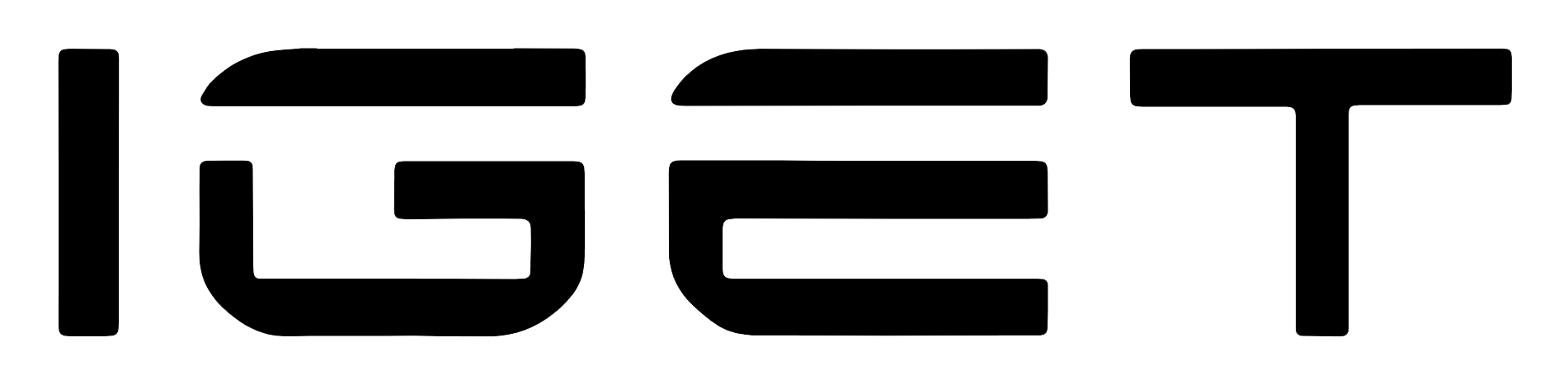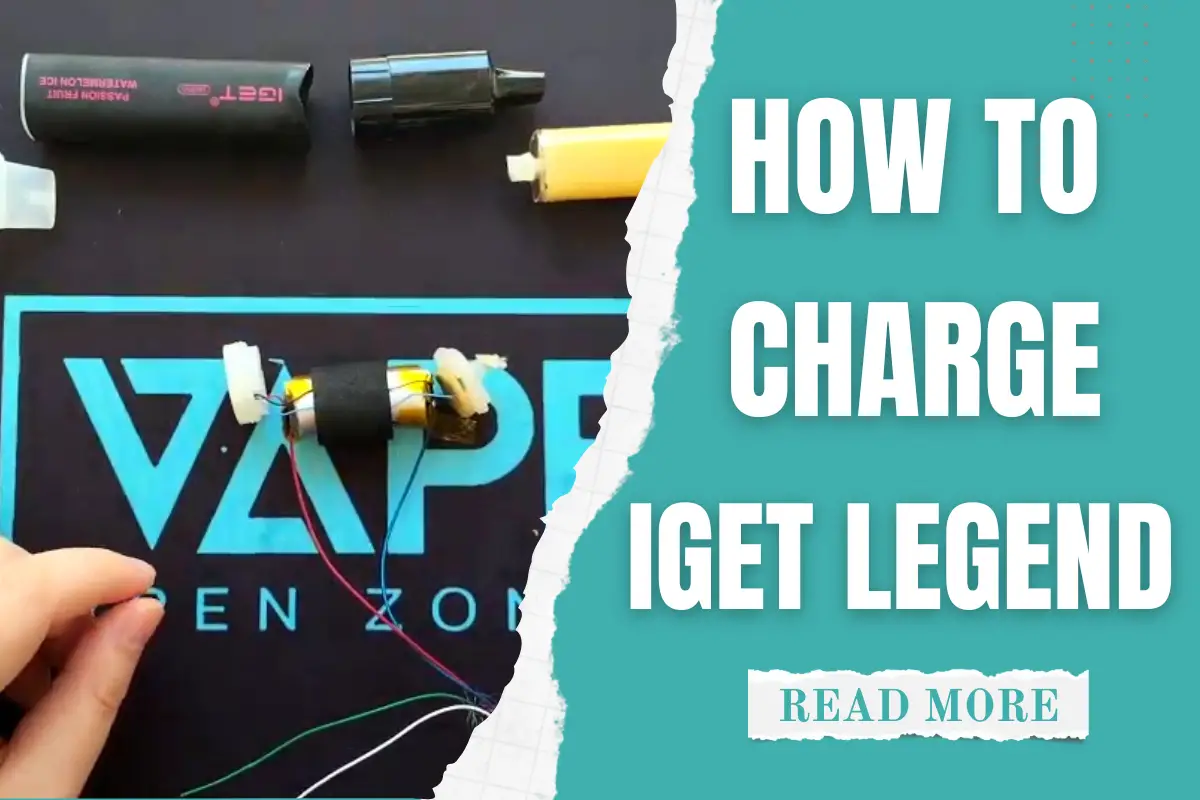Have you ever been happily vaping IGET Legend only to be abruptly interrupted by a low battery, with no vape replacement nearby?
No more worries about dying batteries! Look, we’ve provided this guide on how to recharge IGET Legend!
Only 6 steps to give your Legend Vape a second life!
- Use pliers to remove the mouthpiece
- Check e-liquid remaining
- Find the correct battery poles
- Connect battery poles with the DIY charging cable
- Plug the DIY charging cable into the power source
- Assembling the vape
For more information on how to locate the correct battery poles and make DIY charging cables, just keep reading!
Introduction

Written by the IGET Bar vape shop, this charging guide aims to extend the battery duration and maximize the use of e-liquid remainings.
Before writing, we have disassembled 7 Legend vapes to test the feasibility of this guide and to record the problems and solutions we might encounter during the charging process.
We hope this guide only acts as your stopgap to save money until your new vape arrives. Remember that any disassembling or charging operations are at your own risk.
Signals For IGET Legend Low Battery
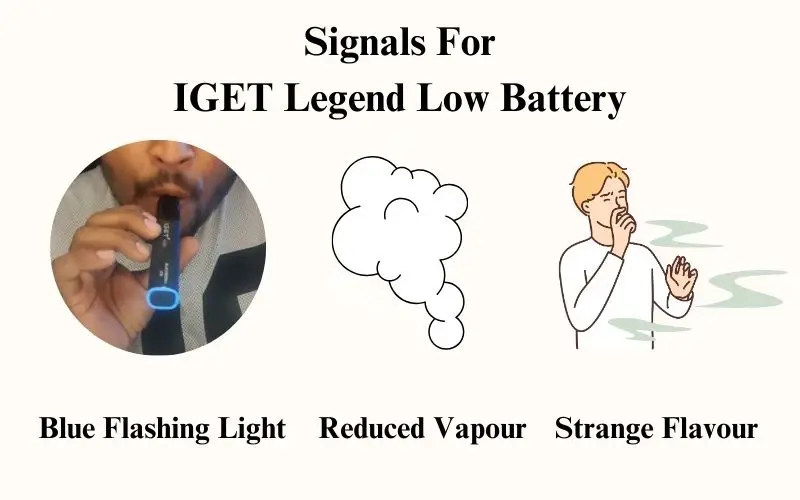
Before charging, here are a few ways to help you confirm the IGET Legend Vape is in a low battery:
- Blue flashing light at the bottom: Legend Bar Vape has a battery indicator to show a low battery with a blue flashing light.
- Lessened flavour or reduced vapour: It may result from a low battery or insufficient e-liquid, requiring you to check the e-liquid tank before charging.
- Strange flavour: Low battery power leads to a few drops of e-liquid unvaporized and flowing into your mouth while vaping, bringing you a strange flavour.
Tools Preparation For Charging Legend Vape

Now we’re ready for tools preparation. The recharging process is simple and requires only 3 tools:
- A DIY charging cable
- A pair of pliers
- A power source
If you are worried about the electrocution risk, you could prepare a pair of insulated gloves.
How To Recharge IGET Legend With Phone Charger
Based on the charging instructional video shooted by our team, we’ve summarized the following step-by-step tutorial.

These are the detailed illustrations on how to recharge IGET Legend with Android Charger.
30 mins 30 minutes
Use Pliers To Remove The Mouthpiece

Use pliers to gently grip the joint between the mouthpiece and the body and separate them. You could try to wiggle the pilers from side to side to make it easier.
Check E-Liquid Remaining

With no e-liquid remaining, the charging will be useless. So, checking for e-liquid remaining is essential.
In most cases, the e-liquid runs out simultaneously with the battery.
Sometimes, the e-liquid remains after the battery is drained due to preventive design against burnt coils.
To help you confirm if the e-liquid is running out, here are 3 common signals:
1. Dry wick: Without enough e-liquid soaked, the wick generally turns to dry.
2. Lessened flavour: If you find it hard to smell the flavour of the e-liquid when you open the tank, you probably don’t have much e-liquid left!
3. Burnt taste: If you keep using the battery after the e-liquid runs out, it can burn out the coil and leave a burnt taste when opening the tank.
Find The Correct Battery Poles
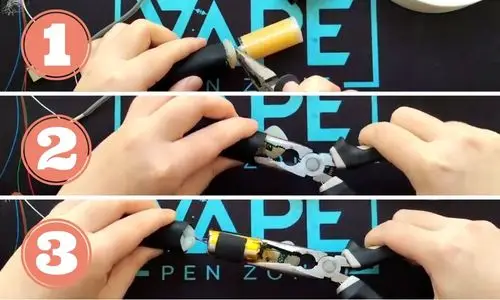
After detaching the mouthpiece, you can see the yellow e-liquid tank and the connected battery, accompanied by an aroma. The aroma differs from different Legend Bar flavours.
The IGET Legend battery is pre-loaded with red and blue wires. To find the correct battery poles, here’s a table corresponding to the wire colour and the battery poles:
Red Wires – Positive Pole
Blue wire – Negative pole
Connect Battery Poles With The DIY Charging Cable
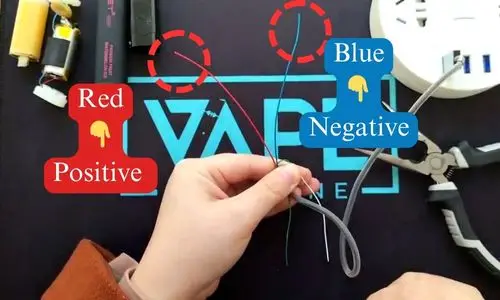
Before charging, you need to make a DIY charging cable, which is quite simple:
1. Use the scissors to cut off any type of charging cable (Android, iPhone or Samsung)
2. Tear down the white insulation
3. Pick out the red, blue or black wires
To help you better understand the functionality of DIY charging cables, here’s a table of the wire colours and their corresponding functions.
Red & Blue or Red & Black – Power Charging
Green & White – Carry Data
Plug The DIY Charging Cable Into The Power Source

Once you plug the DIY charging cable into the power source, you can remove your hands from the battery and turn on the power.
When charging disposable vapes like the IGET Legend Bars, we recommend the intermittent charging method to avoid overheating:
1. Each charge lasts for 1-3 minutes
2. Unplug the IGET Legend charger, let it cool down, then recharge it again.
3. Repeat the above 2 steps for 3-5 times
4. Wait for 15-20 minutes until the battery is fully charged.
Assembling The Vape
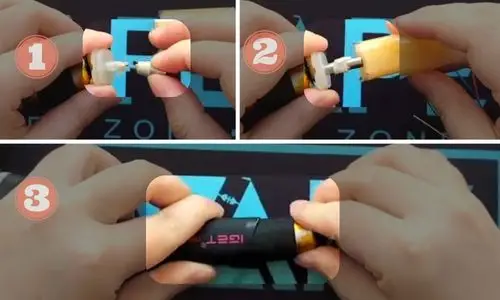
While assembling, please follow the below instructions:
1. The cotton wick is correctly winded around the metal part
2. The metal part is inserted into the e-liquid tank
Plug out the DIY charging cable from the power source and inhale a little. There are 2 signals for successful charging:
1. Constant blue IGET Legend flashing light at the bottom indicator when vaping
2. Denser flavour and increased vapour
Estimated Cost: 20 AU
Tools:
- A DIY charging cable
- A pair of pliers
- A power source
Materials: IGET Legend vape
How To Recharge IGET Legend Reddit
Besides the vaping experiences of our team members, this guide also referenced some real cases provided by Reddit users.
Here is some practical advice from these reviews:
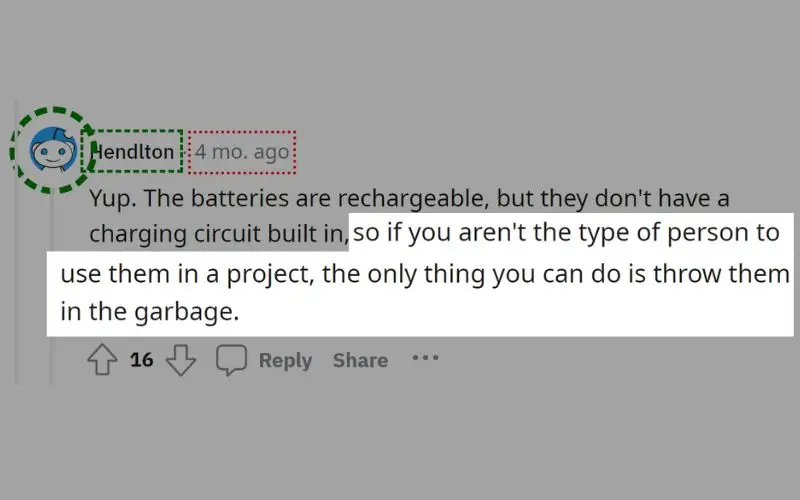
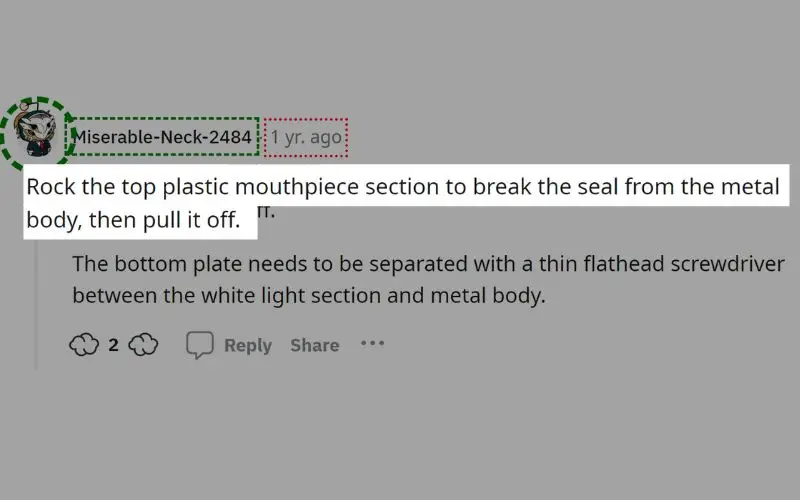
If you want more information about their experience, read it on Reddit.
Precautions To Charging IGET Legend

Here are some extra warnings about charging IGET Bar Legend, which are essential for your own safety. Otherwise, you may experience unforeseen accidents and no after-sales protection:
- No charge overnight: Prolonged charging may lead to overheating and lessened IGET Legend battery life.
- No e-liquid refilling: Improper refilling can cause e-liquid leakage, flavour loss, battery corrosion and other problems.
- No wet hands while operating: Wet hands may lead to electrocution risk while charging.
- No charging under high temperatures or high pressures: Heat sources may result in battery overheating, and high air pressures may lead to e-liquid leaking issues.
How To Recharge IGET Bar
In addition to the Legend, many users are also interested in the charging method of another disposable vape – IGET Bar vapes.
Here’s a quick guide about how to recharge an IGET Bar vape. It is similar to charging IGET Legend but differs a bit:
- Prepare tools (pliers, scissors, power socket, paper towel and a DIY charger)
- Use the pliers to open the vape
- Remove the battery and tank
- Connect the wire and turn on the power source
- Recharge 4 times, and each lasts for 1-2 minutes
- Reassemble Bars vape
Here’s a more detailed tutorial blog designed to make it easy to charge your Bar vape at home! How To Charge IGET Bar: 6 Effortless Steps For Beginners
How To Recharge IGET Bar Plus
If you are tired of complicated disassembling to disposable vape, why not try the IGET Plus Bar vape with a rechargeable function?
Based on the summarization of our team, here are the 5 quick steps to recharge your IGET Bar Plus:
- Prepare depleted I GET Bar Plus, Type-C cable, charger and power supply.
- Connect the charging port to the Type-C charging cable.
- Charge and check whether the indicator light is on.
- Wait for 0.5-1 hour to charge fully.
- Timely unplug and examine the device overheating
Don’t miss the guide if you don’t want your Bar Plus device to get damaged prematurely! How To Charge IGET Bar Plus: 5 Steps Help Revive It
Verdict
That’s all about the ways how to recharge IGET Legend. If you encounter any operational difficulties or want to share your charging methods, leave a review or contact our customer service!
Next time you find any problem with vaping issues like IGET Vape not working or IGET Vape flashing blue, IGET Bar disposable vape shop always provides a quick guide for you!
Subscribe to us to enjoy hassle-free vaping ahead of others!
FAQ
How do I recharge my legend?
IGET Legend is not designed to be recharged, but if you really need to do so, here is a quick guide. These steps are about how to recharge IGET Legend with Samsung Charger:
1. Use pliers to remove the mouthpiece
2. Check e-liquid remaining
3. Find the correct battery poles
4. Connect battery poles with red and blue wires of the DIY charging cable
5. Plug the DIY charging cable into the power source
6. Assembling the vape
How long does IGET Legend last?
A Legend IGET Vape offers 4000+ puffs, which last for 7 or more days.
How do I bring my IGET Bar back to life?
IGET Bar is a disposable that cannot be charged or refilled. However, if you want a stopgap before your new vape arrives, here’s a quick guide to take your IGET Puff Bars back to life:
1. Use pliers to remove the bottom cap
2. Tear down the battery and e-liquid tank
3. Use a dropper to add e-liquid to the cotton wick
4. Connect the battery poles to the DIY charging cable
5. Plug the charging cable into a power source
6. Plug out the charging cable
7. Correctly assembling the vape
How do I charge my dead disposable vape?
We don’t recommend you charge a disposable vape, but you can treat it as a stopgap until your new vape arrives. Here’s the way about how to recharge a disposable vape:
1. Use pliers to remove the mouthpiece or bottom cap
2. Use pliers to tear down the battery and e-liquid tank
3. Use scissors to cut off the charging cable
4. Connect the red and blue wires of the DIY charging cable with the battery
5. Plug the charging cable into the power source